I found this great tutorial on making cupcakes in Blender, after my own disastrous attempt yesterday:
</center>
I got me feeling pretty comfortable using Edit Mode to transform the basic primitives that Blender offers into cupcake-like forms. Key to that process was using the Wireframe shading to see the vertices I wanted to select, and then using the now very familiar g key to move and s to scale them as needed. Shift+click is yet another favorite, and was pivotal (haha) to make that wrapper shaped as it was (basically, you select every other vertices of a circle, and then scale down, extrude, solidify).
The tutorial also had us turn on proportional editing to add subtle bumps to the shape of the cake for realism. (Hey, if those bumps are happening on your IRL cupcakes, you gotta work on your bake).
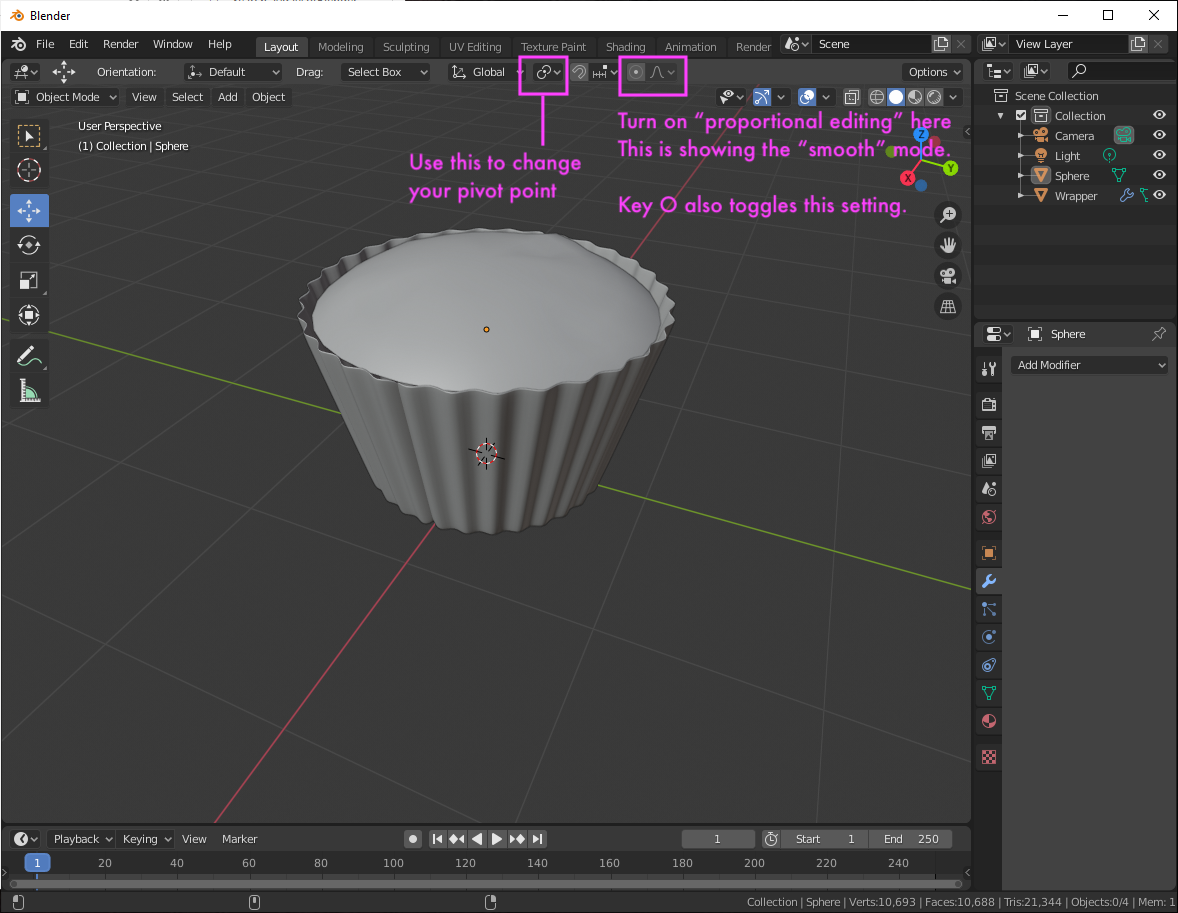
It was super satisfying to end the day with this form, after yesterday.
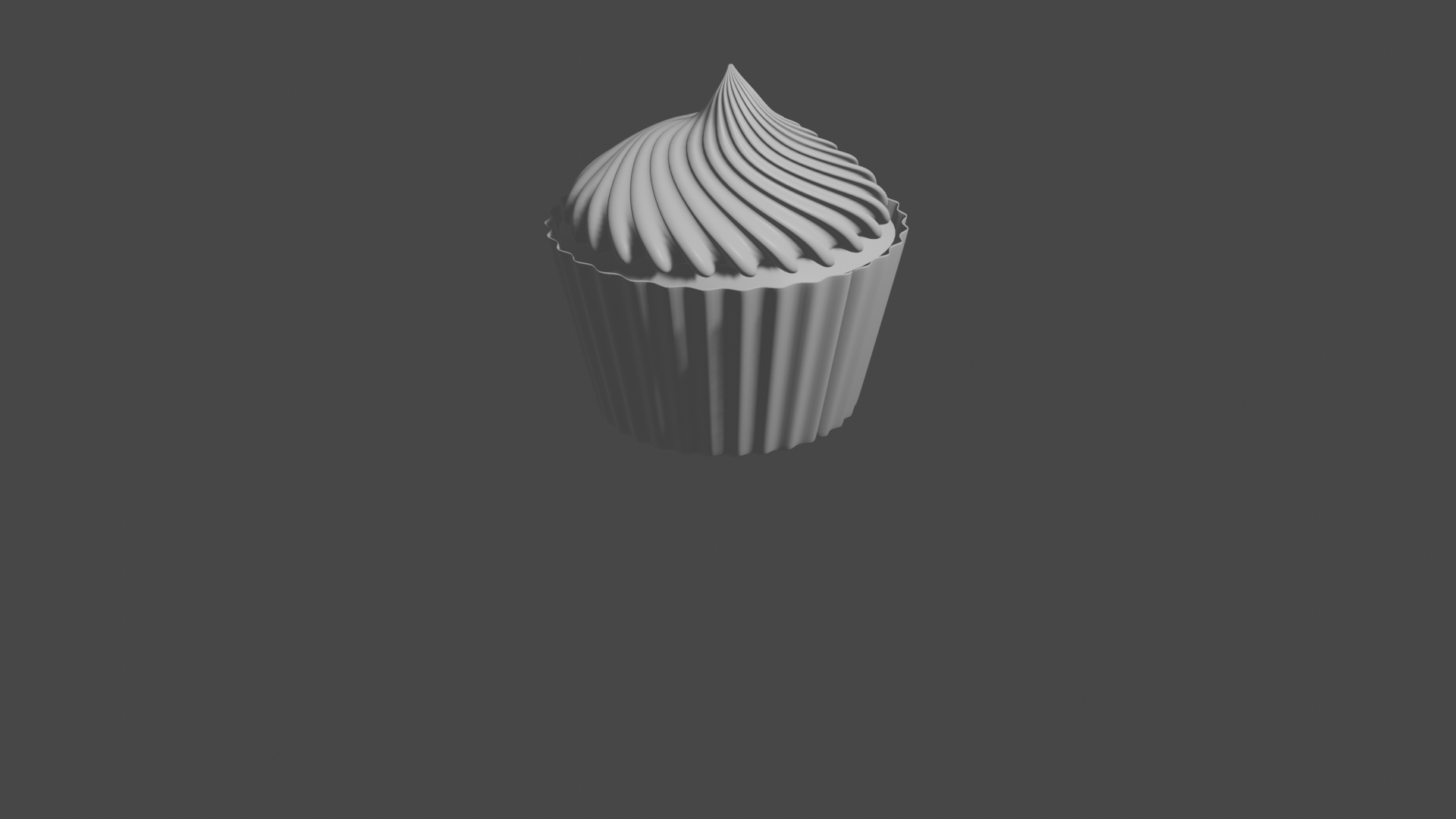
I’m hoping to revisit this tutorial because making the cream was somewhat complex, but seems essential enough that I want to internalize that workflow a bit more.
The most important keyboard shortcut I learned today was actually outside of Blender! I spend most of my time on a Mac, except for a handful of GPU-intensive tasks (and yes, games). Here’s what’s good for whatever screenshot floats your boat: Shift + Win + s.
A few others:
b: box selectCtrl + 2: to add subdivisions (in edit mode, I believe)1 (NUMPAD): front view5 (NUMPAD): perspective viewShift + s: see cursor menualt + LMB: to select loops
