I have a confession: I find realism a bit boring.
Nonetheless, here we are:

I made this by following a tutorial by BlenderMania (part 2 to the one I posted from yesterday). The tutorial is deceptively short – it is actually jam packed with content. And it did not help that I lost all of my work on two separate occasions (1) when Blender crashed and (2) I accidentally shut down my PC.
I feel some kind of way about following a tutorial that ends with me creating a work that would be quite outside my reach without step-by-step instructions. You could offer me all the bitcoin in your wallet, and I could not recreate this cupcake for you without referencing this tutorial. That being said, it did introduce me to quite a few features and possibilities in Blender that I was unfamiliar with. UV mapping and texture painting come to mind in particular. Also bringing together all that magic in the shade editor – which I was simply proud to have successfully found in the interface.
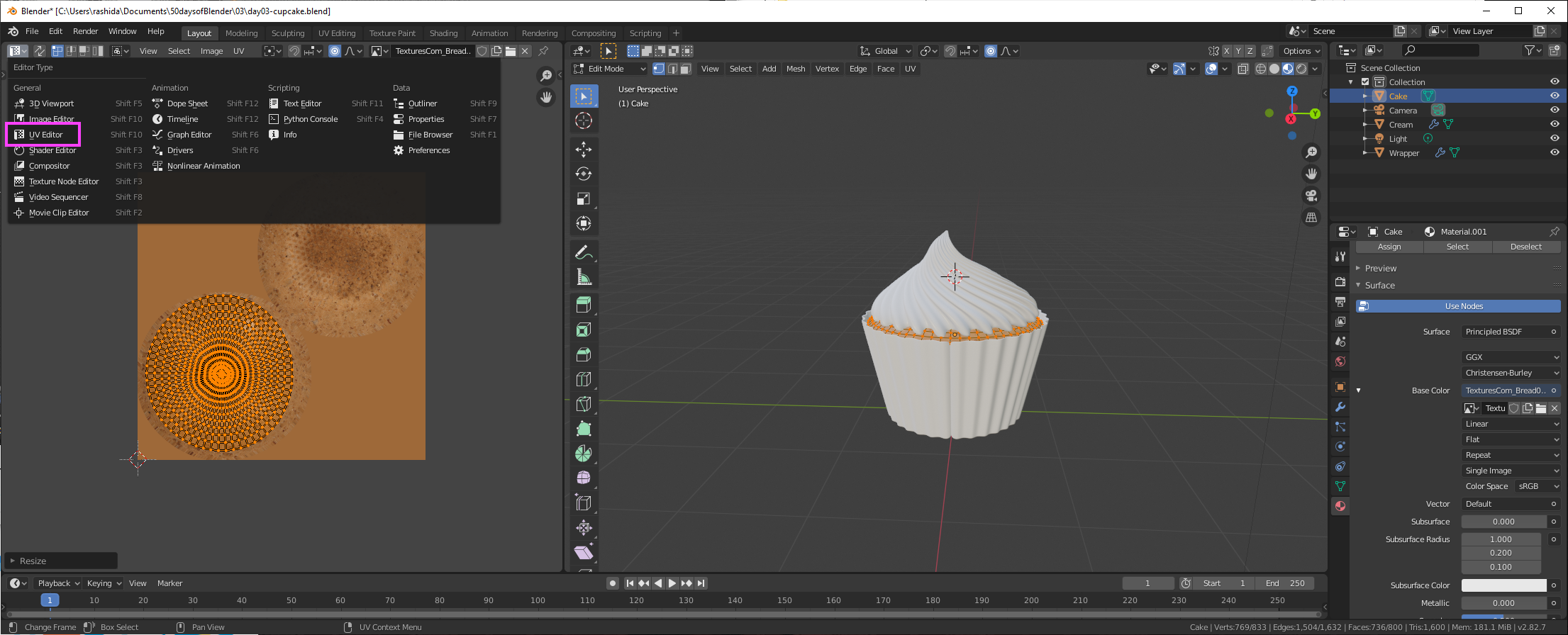
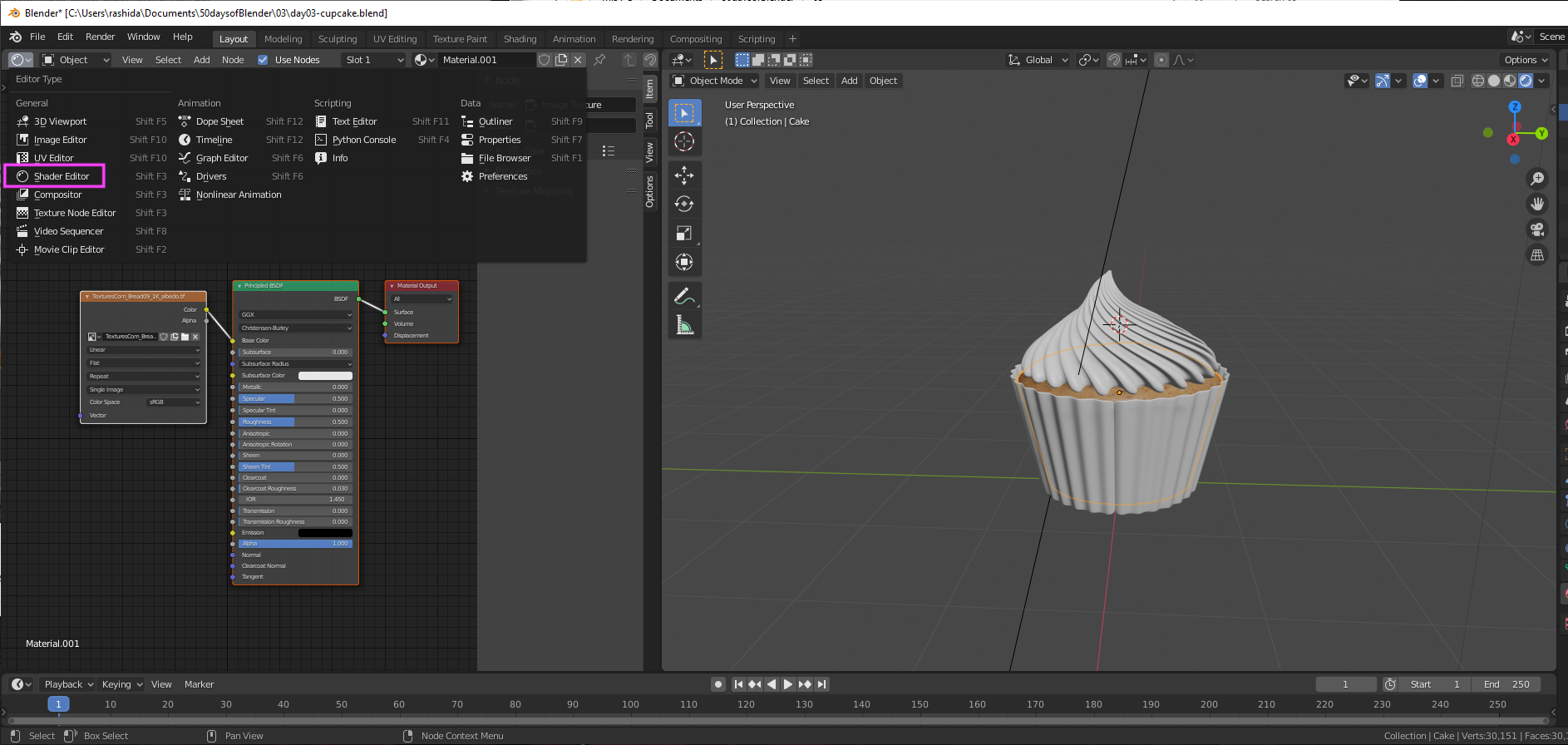
Look at me go!
Hoping to either focus on some simpler forms and compositions or revisit some forms from this tutorial for practice tomorrow.
In the meantime, some ✨keyboard shortcuts✨:
u: unwrap texturet: toggle toolsShift + h: hide everything but selectedAlt + h: unhide everythingCtrl + Alt + 1NUMPAD: position camera for render (hitgto move, middle-mouse click/scroll to scale)
