I wanted to try something I encountered on Twitter today (lol). Came across this post that purports to give you a fast way to create fluffy clouds:

It was moderately successful, with the final product from me here:

It was my first time really working with the sculpting tool. I ended up with a very familiar shape (it reminded me of an LED cloud I had made out of polyester fluff and chickwire for an old pcomp midterm):
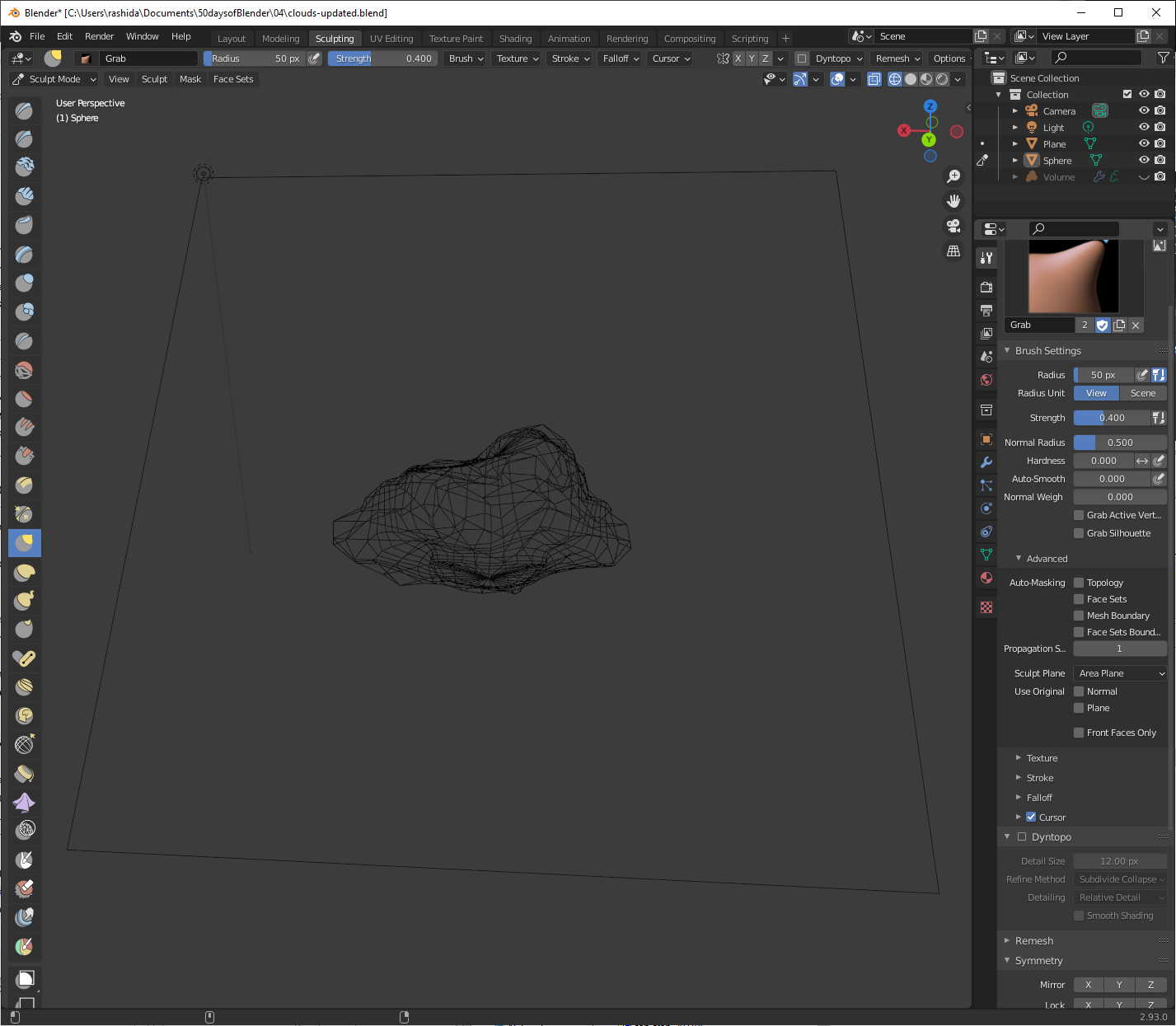
Previously, I had done most of my modeling in “Edit” mode. For me, it felt like I was less precise with my changes in “Sculpt” mode, though it was slightly easier to produce organic shapes (especially after I had turned off mirroring).
Next, this tutorial required us to use the Volume element (also new to this) to convert our mesh cloud into a volume that we could start to play with. To get increasingly a “cloudier” or fluffier look, you basically have to layer many “Volume Displace” modifiers. I was beginning to run up on the limitations of my GPU (ay, yes, there was one Blender crash), and the render time was over a couple of (excrutiatingly long, because I am baby) minutes.
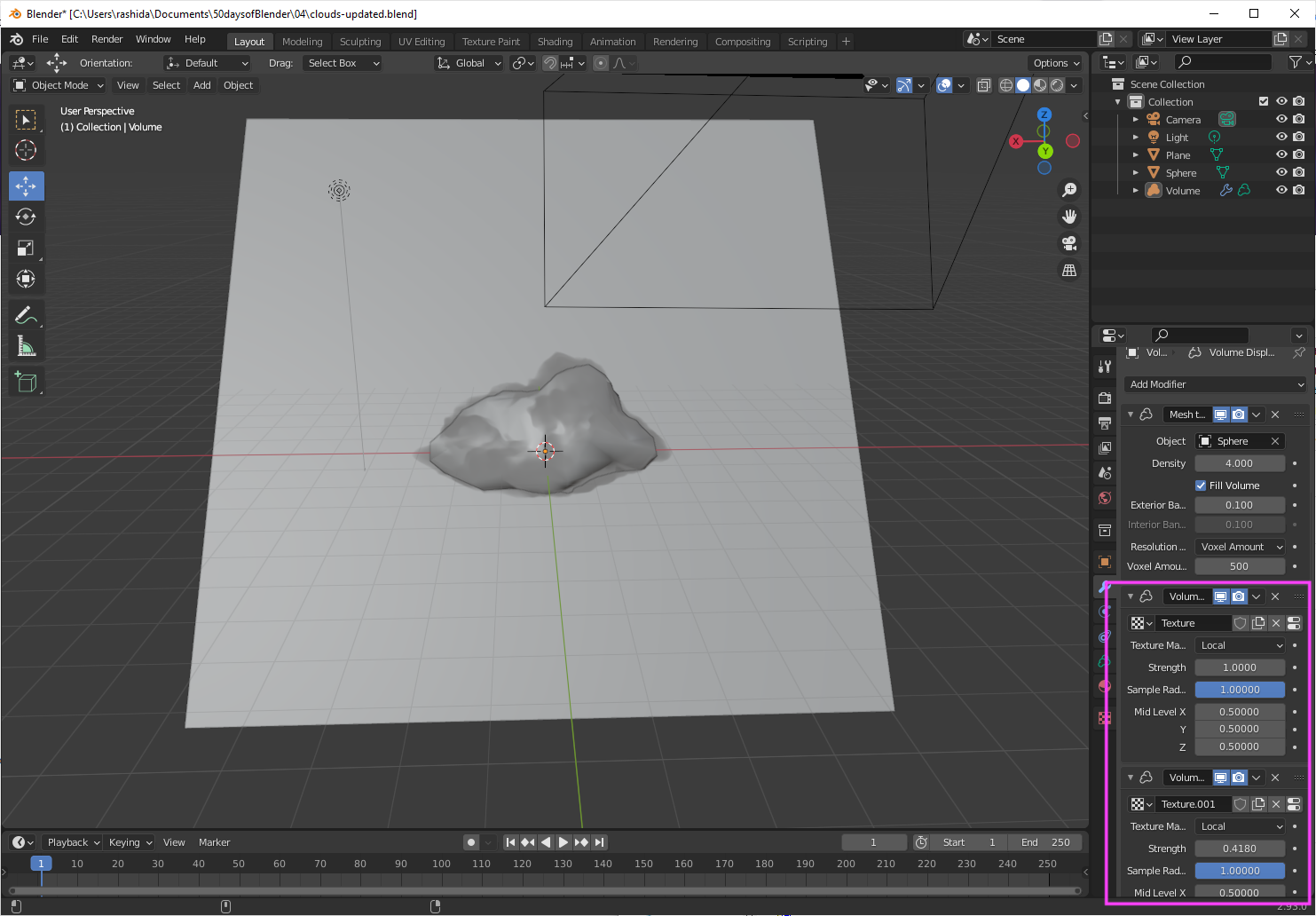
I ended up layer 5+ of these modifiers for the results you see. This process seemed excessive, and I’m still on the lookout for easier ways of creating clouds…
